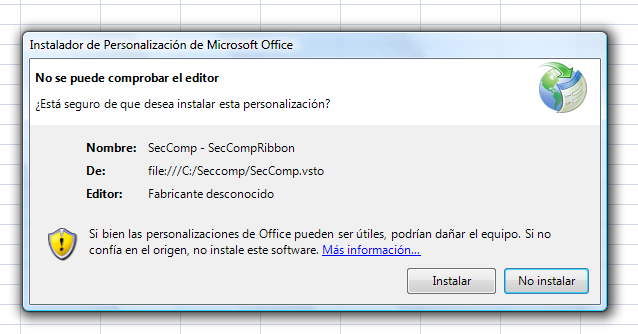Requirements:
- Windows Vista or superior (XP is not supported because the version of the .NET Framework used is not offered by Microsoft)
- Excel 2007 or superior (the Excel add-in uses the ribbon UI, first available on this Excel version)
The following is the installation guide for the commercial version: alternatively, you may want to watch how to register a free-trial, login and create a SecGroup.
You must buy a monthly subscription using an email address that is enabled to login with one of the following federated identity providers (Microsoft/LinkedIn/Google/Twitter/Facebook).
After downloading and installing the program received during checkout, you may receive a security warning when Excel is opened: just accept it.
Your local anti-virus may also complain about the recently installed software, or while running a secure computation for the first time: ports 443/446 are used and any connections from/to said ports must be allowed.
In case you may have any problem during installation, open a ticket.