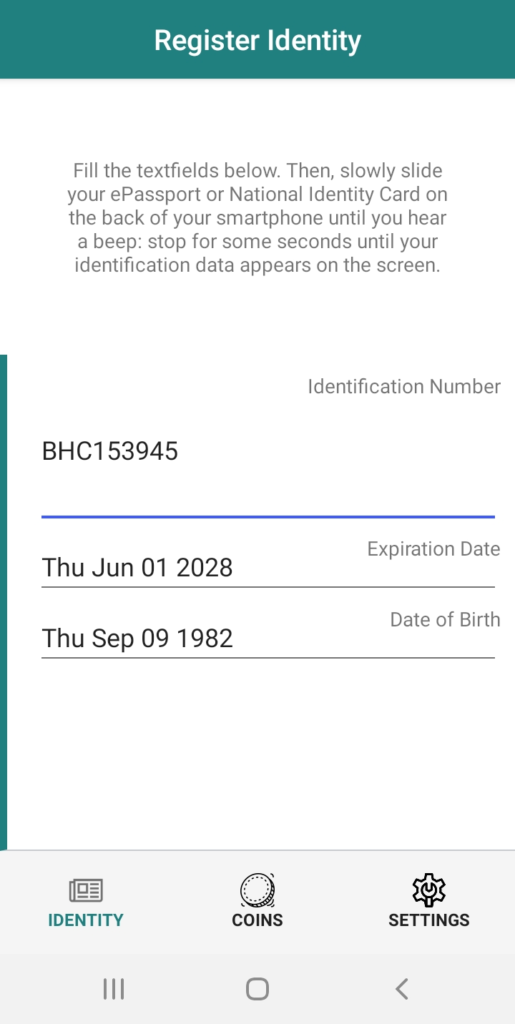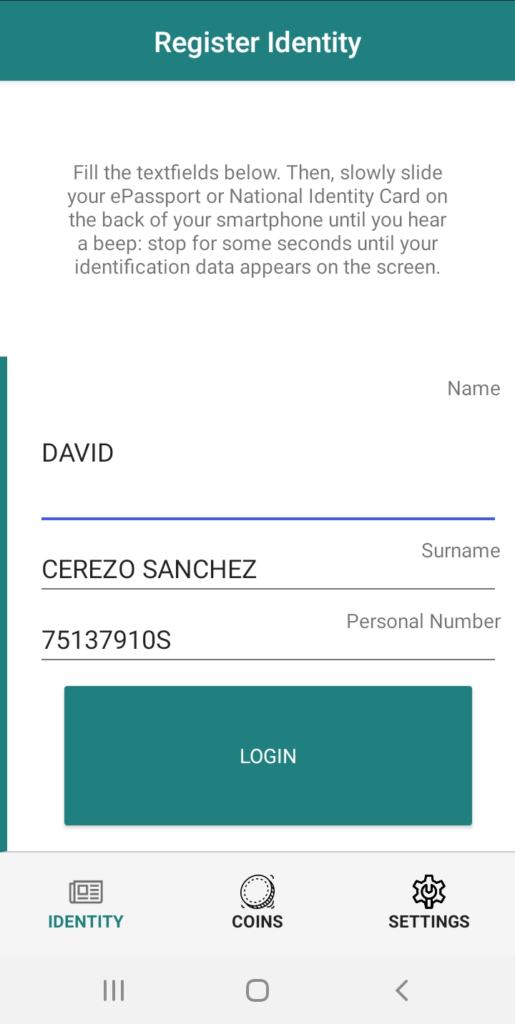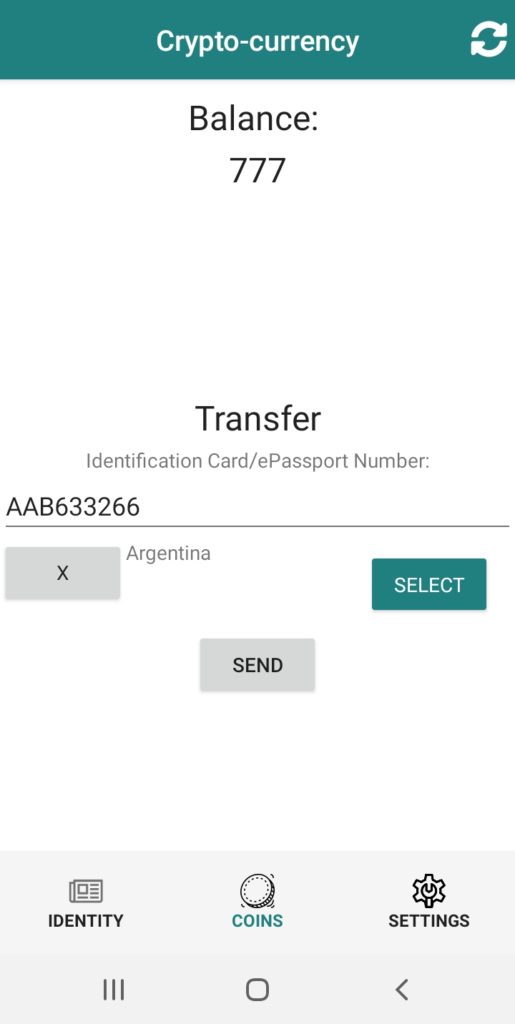
How to Use Our Mobile App
Requirements: the NFC feature of your smartphone must be enabled. Depending on your device, follow the next steps: “Settings” > “Connections”> “NFC and payment”; or “Settings” > “Connected devices” > “Connection preferences” > “NFC”.
- Install our app from Google’s Play Store or Apple’s App Store
- Open the app and wait to be get connected.
- Fill your Identification Number from your National Identity Card or Electronic Passport, Expiration Date and Date of Birth. For Electronic Passports, note that your Identification Number is always the Passport Number, but for National Identity Card it could be another different number that appears on the card (WARNING: the Identification Number must be all caps if it’s all uppercase in the document):
- Belgium, Cyprus, Germany, Greece, Hungary, Italy, Luxembourg, Netherlands, Portugal: both numbers are the same
- Estonia: DOKUMENDI NUMBER
- Ireland: Card Number from Passport Card
- Latvia: top-right number, not Personal No.
- Lithuania: Card No.
- Malta: Doc. No.
- Poland: Identity Card Number
- Spain: NUM SOPORT
- Sweden: Kortnummer/Card No.
- After correctly filling the fields, slide very slowly your ePassport or National Identity Card on the back of the smartphone until you hear a beep: wait some seconds without moving your document until it’s read and your personal details appear on the screen.
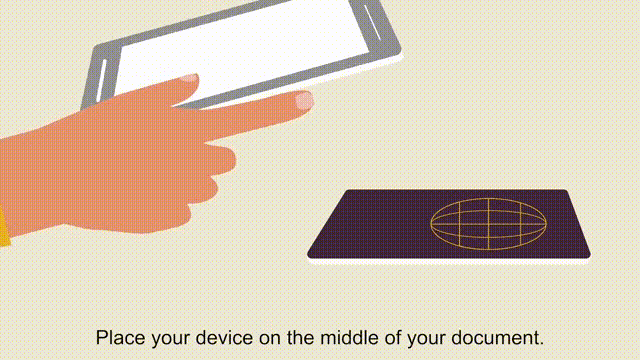
- Press the LOGIN button and wait some seconds.
- On the Coins section, you can check your balance: on Testnet, all wallets are gifted with 777 coins.
- Transfer your coins by filling the Passport Number of the recipient or the Personal Identification Number of the National Identity Card: for the later case, don’t use the secondary number that may appear on the card (see point 3), you must always use the unique National Identification Number (WARNING: the Destination Number must be all caps if it’s all uppercase in the document). Additionally, you must always select the recipient’s country.
- When clicking the “Send” button, you will asked to choose the number of coins to be transferred to the recipient. After transferring, you may be asked to send a message to the recipient warning him of the transaction, pointing to webpage to download the app.
Note: animation taken from the “How to use the EU Exit: ID Document Check App“.